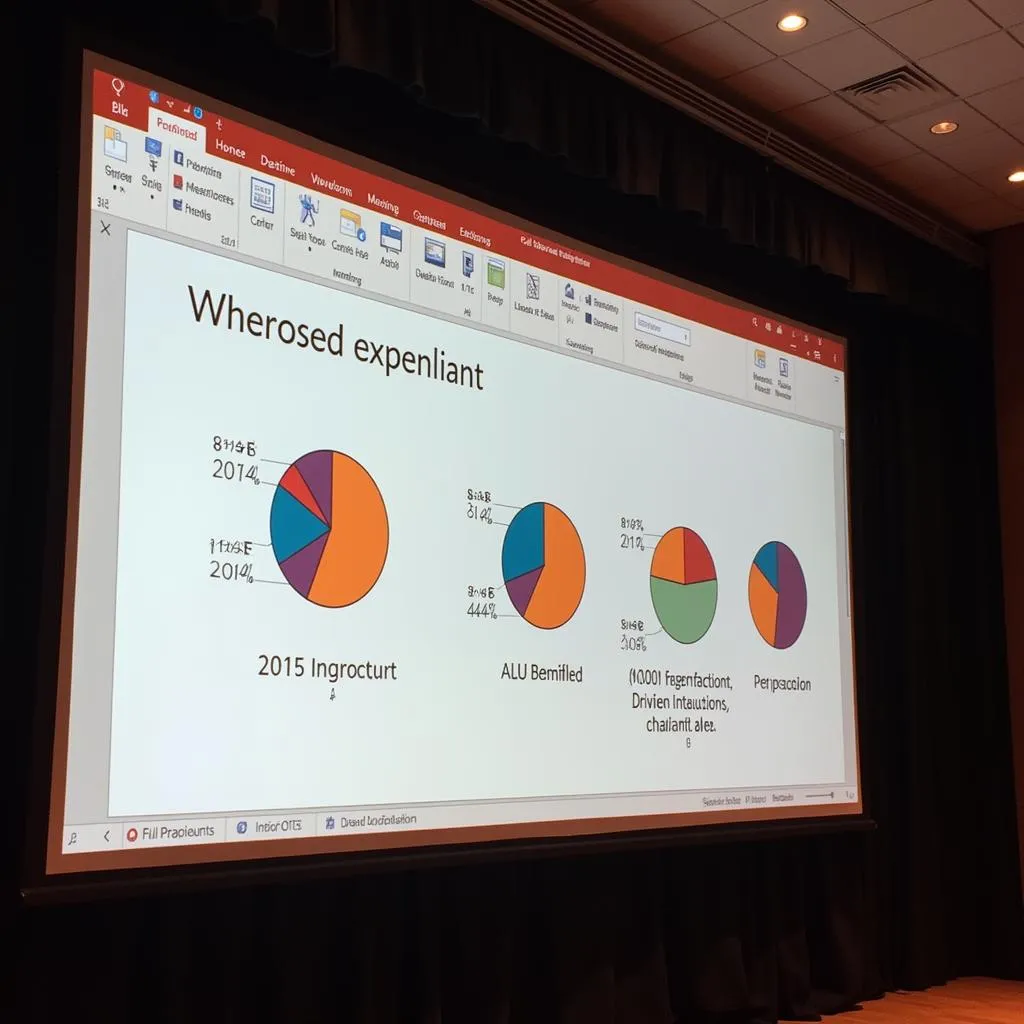“How to make an impressive PowerPoint presentation?” – A timeless question for those who are new to mastering slide-making skills. Actually, there are no secrets, it’s just that you haven’t learned how to maximize the power of PowerPoint yet. Let’s explore these “super” skills with me to create engaging presentations that will “captivate” your audience and make them remember the messages you want to convey forever.
1. “Artful Cutting” Secrets for Attractive Slides
Imagine you are an artisan creating a work of art. PowerPoint is the “magic pen” in your hand, and the slides are the “canvas” waiting to be adorned. To make beautiful slides, you must invest in content and images, and know how to arrange layouts and use effects appropriately.
1.1. Content: “Capturing the Heart” of the Audience
“Less is more” – that’s the golden advice for those who want to create impressive presentation slides. Instead of stuffing too much information, focus on the key points, the most necessary content to convey your message. Each slide should focus on a specific topic, using concise and succinct language that is still captivating to the audience.
1.2. Images: The “Soul” of the Presentation
“A picture is worth a thousand words” – this proverb speaks volumes about the importance of images in PowerPoint. Choose images that are relevant to the content, high quality, and appropriately sized to create a visual impact for viewers. You can use free photos from reputable websites like Unsplash, Pixabay… or design your own unique images.
1.3. Layout: “Perfection” in the Viewer’s Eyes
You can “transform” simple slides into “works of art” just by arranging content scientifically. Use “secret weapons” like colors, fonts, spacing, size,… to create balance and harmony for the slides. Remember that a clear and easy-to-read layout will help the audience absorb information more easily.
1.4. Effects: “Elevating” Presentation Slides
Effects are like “spices” that make a dish more appealing. Skillfully use slide transitions, animations, sound effects… to make slides more lively and attract the viewer’s attention.
2. “Level Up” Skills for Beginners
Making PowerPoint is not difficult, but creating professional presentation slides requires practice and accumulated experience. Here are some “secrets” specifically for beginners:
2.1. Start From the “Foundation”
Take the time to learn about the basic functions of PowerPoint. Start with creating slides, adding content, inserting images, creating effects… You can find free online courses, watch tutorial videos on YouTube, read articles sharing experiences…
2.2. “Practice” Non-Stop
“Practice makes perfect” – To improve your skills, you need to practice regularly. Try creating presentation slides for different topics, from simple to complex ones. Experiment with the skills you’ve learned, learn new skills, and continuously “upgrade” yourself.
2.3. “Learn” From the Experts
Refer to presentations by experts, people with experience in this field. Analyze how they build content, use images, layouts, effects… to learn and apply to your own presentations.
3. “Suggestions” for Perfect Presentation Slides
- Use PowerPoint templates: Take advantage of available PowerPoint templates to create professional slides and save time.
- Brainstorm ideas: Look for ideas from reputable sources, refer to successful presentations…
- Always keep slides simple: Make sure your slides are easy to read and understand, avoid using too many fonts, colors, or effects.
4. The “Mindset” in PowerPoint
There’s an old saying: “A calm mind, unmoved by anything.” Your mindset greatly influences the success of your presentation. Keep a relaxed and confident attitude, and transmit positive energy to your audience. Remember that the best presentation slides are those created from the heart.
5. “Contact” Us
Do you want to “upgrade” your PowerPoint skills? Contact us via Phone Number: 0372666666, or visit us at: 55 To Tien Thanh, Hanoi. We have a team of experienced experts ready to support you on your journey to conquer slide-making skills.
Do you have any questions about PowerPoint skills? Leave a comment below so we can answer your questions.