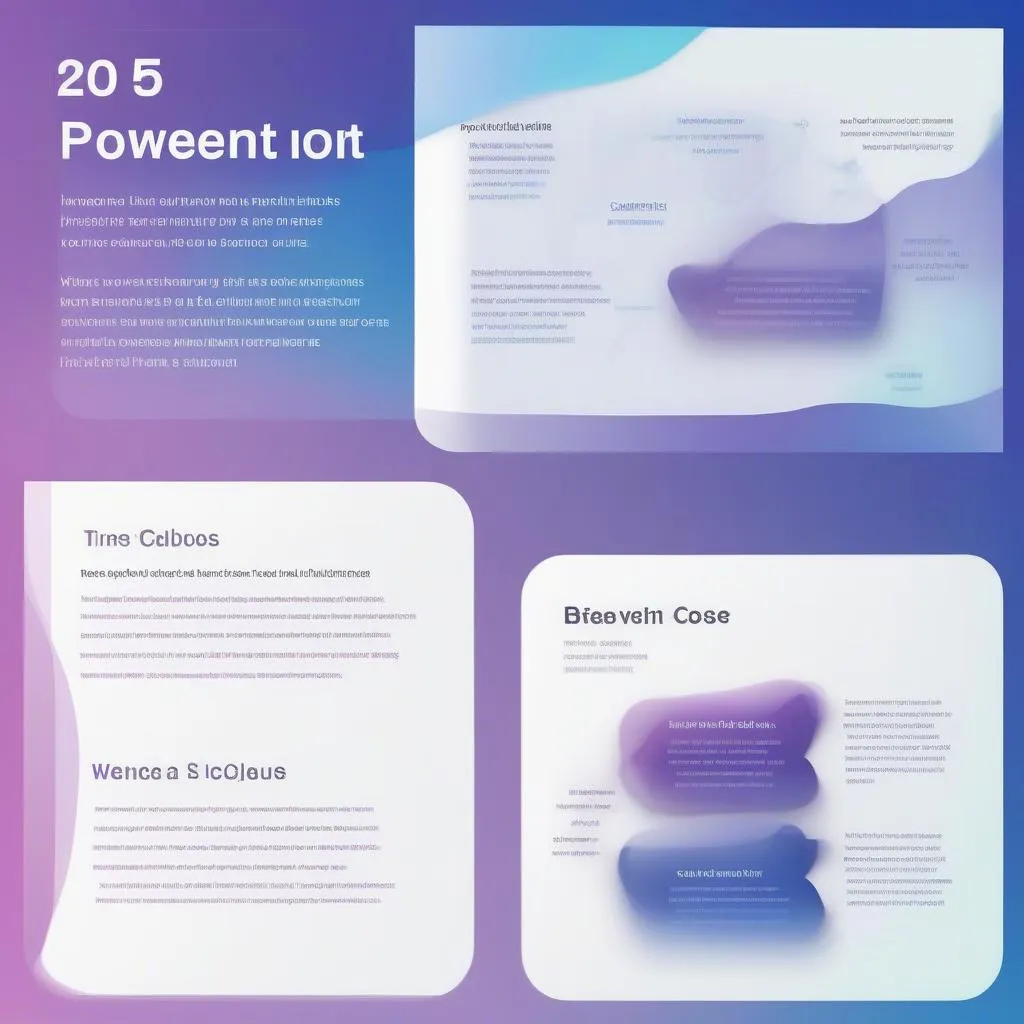“Beauty is truth, truth beauty,” – that is all ye know on earth, and all ye need to know,” the immortal words of the German philosopher Friedrich Nietzsche ring true. And when it comes to beauty in presentations, PowerPoint is indispensable – a powerful tool to help you convey your message effectively and attractively.
Have you ever felt lost presenting a boring, uninspiring presentation? Do you want to “level up” your PowerPoint slides to make a strong impression on your audience? Join me in exploring the secrets of “PowerPoint Design Skills” to transform ordinary slides into captivating works of art that catch every eye!
Beautiful PowerPoint: The Key to Impressive Presentations
Did you know that “Beautiful PowerPoint” is not just a harmonious combination of colors, fonts, and images, but also a crucial factor in captivating attention, creating appeal, and enhancing the effectiveness of message delivery?
Specifically, a beautiful PowerPoint presentation brings the following benefits:
- Increase Attentiveness: Audiences are easily drawn to beautiful slides, neat layouts, and clear illustrations, creating a deep impression and sparking curiosity.
- Enhance Professionalism: A well-designed PowerPoint presentation reflects the presenter’s professionalism and dedication, building trust with the audience.
- Promote Interaction: Beautiful, concise, easy-to-understand slides with vivid illustrations help the audience grasp information easily, creating opportunities for effective interaction and exchange.
- Strengthen Message Delivery: A beautiful, logical, and clear presentation with scientifically presented information helps the audience easily absorb and remember the message, thereby enhancing delivery effectiveness.
Secrets to Creating Beautiful PowerPoint: From Basic to Advanced
To transform ordinary slides into works of art, you need to master these secrets:
1. Choose the Right Theme and Style:
- “Straight roots yield straight branches”: Choosing a theme and style that suits the presentation’s purpose and target audience is the first step.
- “Thorough preparation ensures glorious victory”: Take time to research and understand the presentation content, identify goals, and understand the audience.
- “First impression is key”: Select a style that matches the theme: professional, formal, cheerful, modern, etc.
2. Scientific Slide Layout:
- “Less is more”: Apply the rule of thirds: Divide the slide into 3 equal parts, with the top part for the title, the middle for the main content, and the bottom for supplementary information.
- “Know what to keep, what to discard”: Use concise, easy-to-understand titles, and use bullet points, charts, and illustrations to convey information effectively.
- “Choose wisely”: Use fonts appropriate for the content, with sizes suitable for screen resolution.
3. Color and Image Selection:
- “Blue sky, vast ocean”: Use harmonious colors that suit the theme and target audience. Limit the use of too many colors to avoid visual clutter.
- “A picture is worth a thousand words”: Use high-quality illustrations relevant to the content, with sizes appropriate for the slide.
- “Natural beauty”: Use real photos, vector illustrations, intuitive charts, and short videos to create highlights and attract attention.
4. Use Effects and Transitions:
- “Add liveliness”: Use effects and transitions appropriately to create smooth transitions between slides.
- “Choose carefully”: Use effects that match the content, avoiding excessive effects that cause distraction and loss of focus.
- “Gentle and subtle”: Use simple, natural transitions to create smooth and engaging transitions.
5. Review and Edit:
- “Caution is the parent of success”: Thoroughly check the content, fonts, colors, images, effects, and transitions before presenting.
- “Perfection is the sum of small details”: Edit, supplement, and modify to create a perfect presentation that captivates every eye.
PowerPoint Design Skills: Things to Avoid!
“Too much of anything is good for nothing,” when using PowerPoint, note the following points:
- “Too much detail”: Avoid using too many images, effects, colors, and fonts that cause visual clutter and confusion.
- “Too monotonous”: Avoid using too few images, effects, colors, and fonts that make slides boring and unappealing.
- “Too complex”: Avoid using complex, hard-to-understand effects that cause distraction.
- “Too cluttered”: Avoid using too much text, images, and charts that make slides cluttered and difficult to read.
- “Too many typos”: Proofread content carefully before presenting, avoiding typos, grammatical errors, and font errors.
“PowerPoint Design Skills”: Expert Review
“Let your presentation speak for itself!” – Renowned Graphic Designer – “Pham Minh Duc”.
According to him, “Beautiful PowerPoint” is a harmonious combination of content, images, colors, layout, and effects, creating a work of art that captivates every eye and effectively conveys the message.
He also emphasizes the role of “creativity”: “Be bold to experiment, combine unique and personal elements to create an impressive presentation, leaving an unforgettable mark on the audience.”
PowerPoint Design Skills: The Key to Captivating Every Eye!
With the above secrets, you can confidently create beautiful presentations that capture every eye and effectively convey your message.
Try your hand today, transform ordinary slides into works of art, and leave a lasting impression on your audience!
Contact us now via phone: 0372666666, or visit us at: 55 To Tien Thanh, Hanoi. We have a 24/7 customer care team.
Leave a comment below to share your experiences with “PowerPoint Design Skills”!
You can also explore more articles about “Soft Skills” on our website:
- Life Skills for Preschoolers: Foundations for a Bright Future
- Top 5 Most Important Skills After Graduation: Secrets to Success in Life
- How to Improve IELTS Writing Skills: Tips to Achieve High Scores
- Life Skills Education Content: Detailed Guide
- Lesson Plan for Practicing Life Skills in Grade 3: Enhancing Life Skills for Students